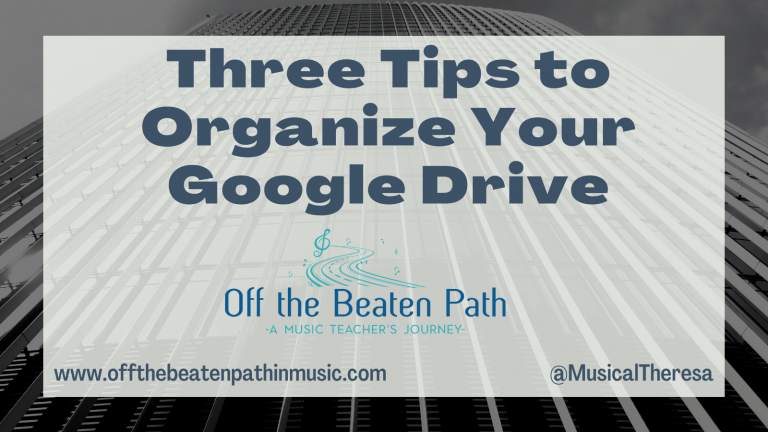Four Easy Tools for Creating Digital Resources
I’ve always enjoyed creating digital resources, and now, teaching remotely, it is even more important. While this post isn’t directly teaching related, hopefully it will be useful when creating things for your classes.
The following four tools are ones that I can’t live without when it comes to designing digital media. In fact, I imagine I use each one at least weekly! What’s great about these tools is that they are all available for free, and each one helps take your designs to the next level, giving them a more polished and professional look.

Canva
Canva is by far my most used tool for creating digital resources. Canva is a design tool you can use to create everything from posters, programs, logos, social media images, infographics, and more. There are hundreds of templates available, which help you give each creation a professional look. I create the images for this blog in Canva! You can use Canva for free, or upgrade to the pro (paid) version for even more features. There are even educational accounts available through Canva for Education. If you create any kind of digital (or even print!) materials, I highly recommend checking out Canva before trying to start something from scratch on your own.
Unsplash
Unsplash is a source for free, high-quality photos. Photos are sourced from creators all over the world, and can be used for both commercial and non-commercial purposes. Unsplash asks users to give credit to the photographer when they use an image, but they do not require it.
Unsplash also works great with Google! There is an Unsplash Images add-on for Google Slides. The add-on enables users to find and upload pictures from Unsplash directly into Google Slides. Additionally, Unsplash Instant is a chrome extension that places a high-resolution photo in every new tab you open.

The Noun Project
When you would prefer to use an icon rather than a photo, The Noun Project can’t be beat. The Noun Project contains over 2 million icons that can be downloaded and used in any type of media. Users need to have an account to download icons. Free accounts can download icons but must give credit to the icon’s designer. Paid accounts (pro) do not have to give credit, and can change the color of any icons. Educators can get a pro account at a discounted rate. Just like Unsplash, there is even a Noun Project add-on for Google Slides and Google Docs. Icons are a great way to add a visual representation to text-heavy content.

ColorPick Eyedropper
I learned about the ColorPick Eyedropper a few years ago and I truly love this tool! The ColorPick Eyedropper is a Chrome Extension that allows you to determine the exact color code used in any website. For example, if I was trying to use an Unsplash photo in a design and wanted to match a color perfectly, I could use the ColorPick Eyedropper to determine exactly what color was used in the photo! While this is a tiny detail, I find it can make a big difference when designing content!

Hopefully, you will find these tools valuable and can put them to use when creating your own digital resources. While the content is obviously the most important, the presentation will also impact how your resources are viewed and utilized.