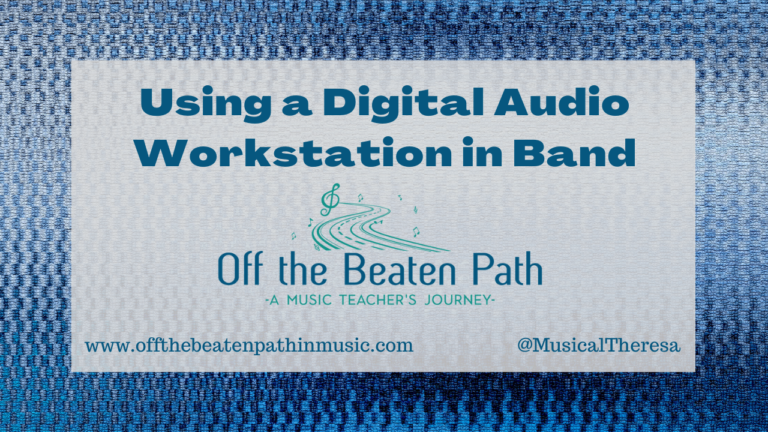Flipgrid Updates for Music Teachers
This post was updated August 2020
Flipgrid is one tech tool I can’t imagine teaching without. As an instrumental music teacher, I have found countless ways to use Flipgrid in my classroom. Each year Flipgrid comes out with new updates that make this tool even more powerful and fun to use. This post will cover some of the most recent updates, and some other features music teachers will enjoy.
If you haven’t read my original blog posts about using Flipgrid in music, I recommend starting there. It’s a good idea to understand the basics before jumping in to all the new awesomeness available: Using Flipgrid in Instrumental Music

Topics vs. Groups
One big change to the Educator Dashboard is the ability to create stand-alone topics. Topics no longer have to be attached to a grid. However, if you plan on having students access multiple Topics, you can create a Group. Students can use one join code to access the Group and therefore multiple Topics. Teachers have the option of creating a Group or just making stand-alone Topics.
Access Control
When creating a new topic or group, you need to determine who has access. Anytime you use Flipgrid with students, it should be private. Students will have to either login using a school email address or with a username. This is necessary for student safety. When using Flipgrid with adults, you can use a public grid.

Flipgrid Camera Updates
The camera features are easily my favorite Flipgrid updates! Over the last year, Flipgrid has added many features, making the camera even more robust and user friendly.
- Add stickers, emojis, filters, and frames to videos
- Record with multiple board options – whiteboard, blackboard, graph paper, lined and dotted paper
- Split the screen when recording with boards, to see both the board and your video.
- Screen record directly from your device
For music teachers, the split screen will be great! I can envision creating instructional videos for students, adding images or drawing music notation on one of the boards. Stickers can draw attention to specific parts of the video and also make it more fun!

The Discovery Library
The Disco Library has also received some updates, first in its name! The Disco Library is now known as Discovery and has a wealth of resources for educators. You can find ready-to-use topics created by educators and Discovery partners such as The Met, Wonderopolis, De-Colonized, and more. After finding a topic in the Discovery Library you like, you can either add it directly to your Educator Dashboard, or save it for later use as part of a Collection or in your Favorites. Teachers can share direct links to their own Disco Library topics OR their Favorites list. (Check out the end of this post for a link to some of my favorite Discovery Library Topics!)

Shorts
The Shorts Camera is not a new Flipgrid feature, but it’s still great for music teachers. Using the Shorts Camera, teachers can create stand-alone videos with all the Flipgrid features, and share the video with anyone in the world. Videos can be downloaded, embedded, or shared by link. I found this very useful during distance learning, as I could create videos and share them with both students and their parents. For more information and ideas for using Shorts, check out this post: How to Create Quick, Stand-Alone Videos: Flipgrid Shorts
Flipgrid AR
Flipgrid AR was a feature added in 2019 and it’s another one of my favorites. AR stands for Augmented Reality, which gives you the ability to place virtual objects in the physical world. Pokemon Go and Harry Potter Wizard’s Unite are both examples of AR games. With Flipgrid AR, you can now place a Flipgrid video in the physical world using QR codes. Any Flipgrid video QR code scanned using the Flipgrid app now automatically becomes an AR video.
Imagine a student’s music composition is hanging on the wall for display and it contains a QR code. You could scan that QR code and a video of that student performing her composition will come to life in front of you! Or maybe you create a bulletin board of composers and place QR codes to videos that students created about each composer, featuring their music. The possibilities are endless! I think this will allow for some great creativity in the music classroom.
Guest and Collaboration Options
Flipgrid has multiple options for adding guests to your topics and collaborating with others outside of your class. You can share videos with parents, audience members, guest musicians, other classes – anyone you can imagine!
- Mixtapes – with a Mixtape you can compile videos from any of your grids into one place and share it with an outside audience. I used the Mixtape feature last school year when the students created welcome videos before our Spring Concert. I compiled the videos into a Mixtape and shared the link with parents. The videos were only accessible via the link, and parents could not view any of our other Flipgrid work. It was perfect!
- Guest Access – You can invite individual guests to view and participate in a Topic using their email addresses, or invite a group of people by adding a password to the Topic. Guests will only have access to this Topic. Consider connecting with another teacher or musician who can interact with your students. This is the perfect way to interact with a guest speaker or clinician asynchronously.

What Now?
If you have gotten this far and are still trying to decide how Flipgrid can benefit your music classroom, stop and ask yourself one question. Where do I want to amplify student voice? Find something you do in the music classroom, or something you have always wanted to do, where it’s important that each student shares his or her musical voice. That’s where you can use Flipgrid. Whether you are sharing voices with the class, school, families, or the greater community, it can be done.
Here are a few of my favorite uses for Flipgrid in music classes:
- Skills assessment – Have students record videos showing specific skills. With the new whiteboard features, students can even show music theory and analysis skills in their videos!
- How-to videos – Students create videos teaching specific skills, demonstrating their understanding. The Flipgrid camera makes it easy to record and rearrange clips for this type of video.
- Reflection and goal setting – Have students record videos reflecting on a recent performance or activity or set goals for themselves and the class.
- Connect your class – Flipgrid makes it safe to connect classes by video. Connect with a teacher whose class is learning similar music and can share progress, or a class who can help virtually “teach” the other. Students learning from and with their peers is incredibly valuable.
Still not sure where to begin? Download “5 Flipgrid Topics to Start the Year” – five easy topics to get you, and your students, started with Flipgrid!
Want to learn more? Check out for further reading: