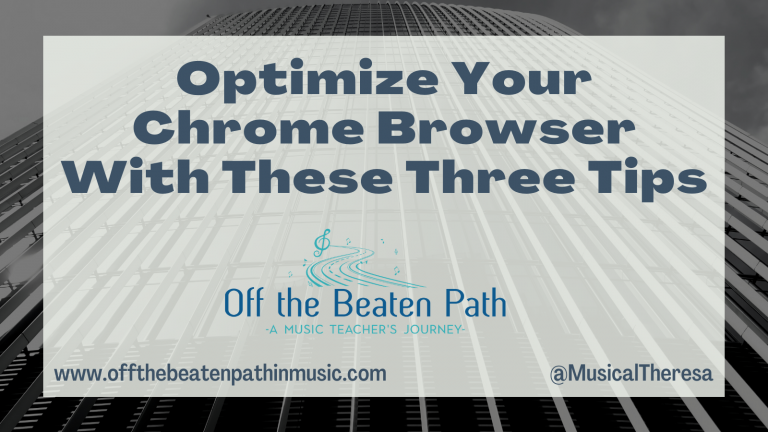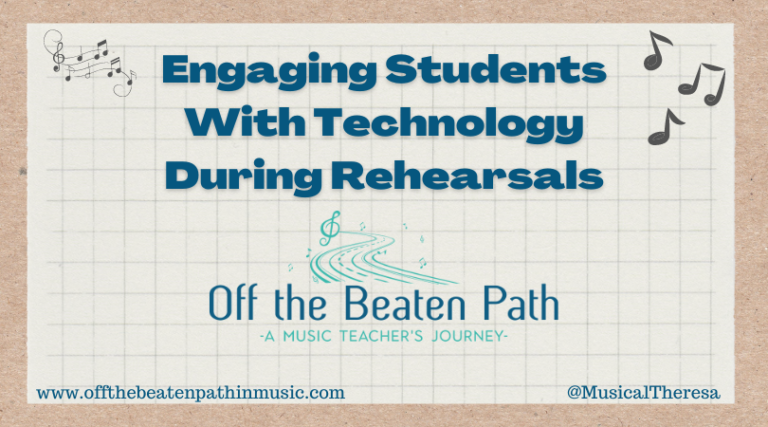From a Distance: Let Students Create
Over the last few weeks I’ve said several times that trying to recreate our classrooms while distance learning isn’t where we should put our energy. The two aren’t the same, especially considering the fact that this isn’t exactly “distance learning” – it’s attempting education during a pandemic.
Instead, we should Focus on What We Can Do right now. We can try new things, experiment, and give students the opportunity to take ownership of their music making. Last week I wrote about giving students Voice and Choice during distance learning. Another great way for students to take ownership is to give them opportunities to create!

Why Create?
Creativity is one component of the “4 C’s of Twenty-first Century Learning” – Critical Thinking, Communication, Collaboration, and Creativity. Creative skills have moved from “nice to have” to necessary in most areas of society and the workforce. While music is one of the creative arts, too often the focus is only on consumption and re-creation. When we work to empower students, we should make sure students are creative and can create music! This remains true when distance learning.
Here are some ideas and resources I have found to encourage musical creativity when distance learning.
Creativity with Technology
Chrome Music Lab: Song Maker
The Chrome Music Lab is a collection of free “experiments” created by Google for users to visualize, create, and explore music. While useful for students of all ages, its simplicity makes it ideal for young learners to create music. Using the Song Maker, students can create their own music without the hinderance of standard notation. Students can save their songs and share them (via link) with a teacher or classmates. Teachers can even create templates within the Song Maker and share those with students as a starting point.

Katie Wardrobe from Midnight Music created this great Star Wars lesson using the Chrome Music Lab Song Maker. Other fun tools in the Chrome Music Lab that are great for students creating include the Rhythm Maker, Melody Maker, and Kandinsky Experiment.
Noteflight Learn
Noteflight is one of the many companies offering their educational products for free during COVID-19. (I believe they were one of the first!) At it’s core, Noteflight is an online music notation program. Noteflight Learn puts it into a virtual classroom environment where students can complete assignments and collaborate with classmates. To find out more, check out 10 Tips and 50 Lesson For Noteflight Learn.
Digital Audio Workstations (DAWs)
DAWs such as Soundtrap, GarageBand, and BandLab all offer the opportunity for students to create any number of projects, from basic to complex. Both Soundtrap and BandLab offer educational platforms which allow students to work within a virtual classroom setting.
Flat for Docs
Another tool for creating online that is one of my favorites because of its simplicity is the Flat for Docs add-on. Flat.io is a well-known music notation program, and the Flat for Docs add-on allows you to insert musical notation directly into a Google Doc or Google Slide! It has several uses and is especially valuable for schools using G Suite for Education. Check out this blog post for more info about the Flat for Docs add-on: Flat: Music Notation for Google Docs.
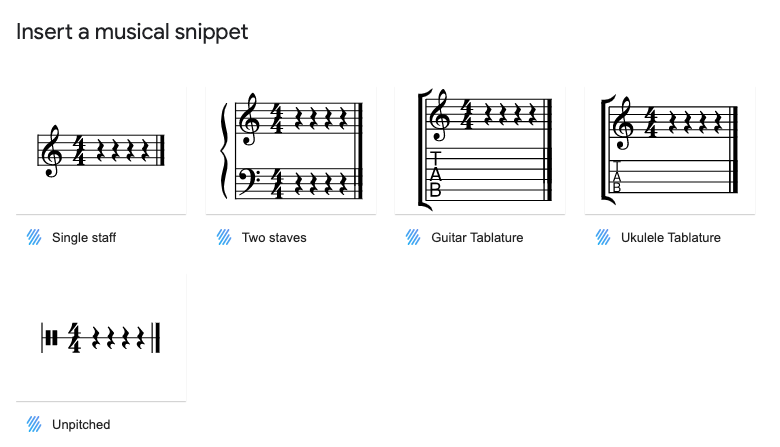
Compose Yourself: By Smart Music
A resource that has become available recently is Compose Yourself, by Smart Music. Each lesson is “taught” by a composer and includes a listening assignment, a video by the composer, and a related composition assignment. Lessons so far include rhythm, meter, and melody, with more being added each week.
What to create?
While the temptation may be to always have students creating melodies to play or sing, there are other things students can create!
- Create a backing track for a song you are learning
- Remix an existing song or group of songs using a DAW or with music notation
- Improvise a melody, either alone or over a backing track
- Create a personalized ringtone
- Create new instruments using found objects or nature
- Create an elevator pitch “selling” your instrument or ensemble to younger students
- Create other promotional materials, either print or digital, for your music program
While this is not an exhaustive list of tools or ideas, hopefully it sparks some creativity in you to try something new and give your students the opportunity to create music! Many students have told me over the last few weeks that playing their instruments is the best part of their day. As music teachers, we need to keep the music making enjoyable and meaningful to help our students get through this difficult time and set them up for success in the future.