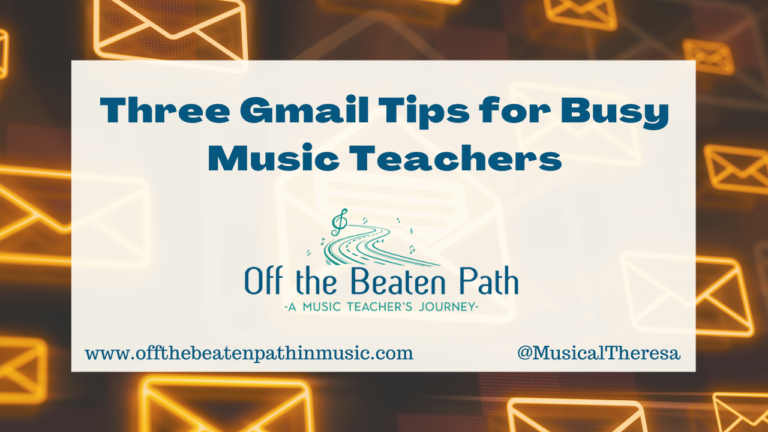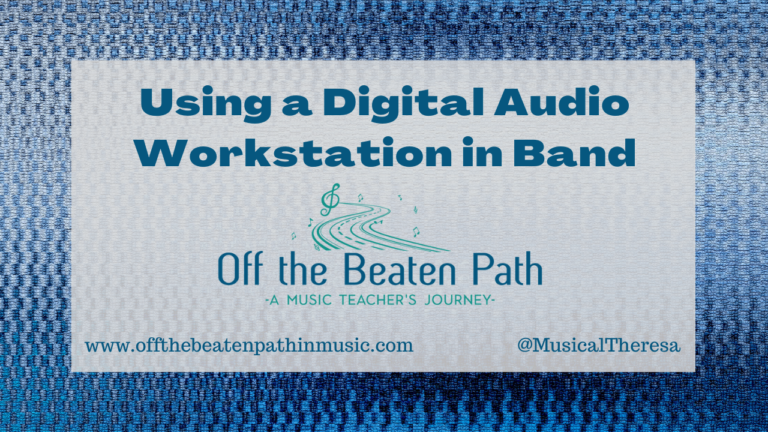Organizing the Paperless Band Room (Part 1)
This article was originally published in The Woman Conductor Journal, October 2021 issue.
If there was ever a time to go paperless in the band room, this is it! Between forms, flyers, and sheet music, the amount of paper in any band room is impressive. While eliminating all paper might not be possible or even necessary, moving towards a paperless band room can definitely help with organization and productivity.

Digital Forms
Almost anything that students (or parents) complete and return on paper could be completed digitally. Digital forms such as Google Forms and Microsoft Forms collect information from users and organize it into a spreadsheet. Forms are great for sign-ups and registrations, collecting contact information, quizzes, post-performance reflections, and more. Simply create a form asking the pertinent information, share the link, and watch the responses come in! You can organize and sort information collected from forms in spreadsheets. I will often use responses from a registration form throughout the entire school year for attendance, concert program personnel lists, certificates, etc. Here are some helpful hints for using forms:
- Always ask for names! Make this the first question. Unless your form automatically collects email addresses, it’s almost impossible to collect names after users have submitted the form.
- If parents are submitting a form on behalf of their child, ask for the parent’s name and student’s name in separate questions. This is especially helpful when parents and children have different last names.
- Consider how you might sort responses. If you prefer to sort students by last name, ask for first name and last name in separate questions to make sorting easier. If you prefer to sort students by instruments, be sure there is a question asking for an instrument name.
- When asking students to indicate a grade or instrument, it’s often good to provide multiple choices. That way, you don’t have to worry about misspelled instrument names or variations of grades (6th, 6, sixth, etc.) affecting how you sort responses.

If you use Google Forms and Google Sheets, there are several add-ons that can increase functionality. Autocrat is a document merge tool that will take information from a Google Sheet (after collecting it from a Google Form) and mass-generate personalized documents. This is great for quickly making certificates, labels, or personalized letters. The Form Notifications add-on can generate email notifications after a form is submitted. This can either be a notification to the form creator, or to the people who respond. For example, after a parent registers their child for band, the Form Notification add-on could send an email to that parent containing information about the new band parent meeting and instrument rentals.
Sharing Information
Just as many of the papers you would collect from students can be digital, so can much of the information you give to students! Consider creating a website or using the school’s LMS to distribute information to students. By keeping all of this information in one place, both students and their parents know where to find it and can access it at any time. No more letters home found crumpled in the bottom of the backpack weeks later! There are several free and user-friendly tools for creating websites, and many school districts offer solutions for this as well.
Another tool that works for this situation is Wakelet. Wakelet is a digital curation tool that allows you to create collections of links, images, videos, PDFs, text, and more. You can share collections using a link or QR code. I usually create a Wakelet collection for each ensemble, adding links throughout the year. The Wakelet will contain the course syllabus, calendar, link to the local music store website, links to SmartMusic and Noteflight Learn, the registration form for Solo and Ensemble, permission forms, etc. The parents know that anything they need can be found in the Wakelet collection. Sometimes we will create a Wakelet for concerts, containing a digital program along with student-created pictures, program notes, and other artifacts to enhance the concert experience.
I have even used Wakelet for substitute plans, giving the sub easy access to class lists, links, recordings, and anything they would need to teach class that day.
Sharing Links
Sharing links through email or a website is very easy, and most people are comfortable creating hyperlinks in this way. However, sometimes creating clickable links is not possible, and in those cases, QR codes and URL shorteners are necessary.
A QR code is a type of barcode that either stores or links to information. It’s very easy to create a QR code that will direct the user to a website. Most smartphone and tablet cameras have built-in QR code scanners. Hold the camera over the QR code and click on the link when it pops up on the screen! Creating QR codes is just as easy and there are many free tools for this. I usually use The QR Code Generator because it allows users to download the new QR code or copy and paste it into a document. The Google Chrome web browser also has a built-in QR generator. Click in the URL bar and the QR icon will appear on the right-hand side, then click on the icon to create a QR code for the website you are on.
URL shorteners are helpful for when users are typing a website address instead of scanning or clicking on it. Two of the most common URL shorteners are Bitly and TinyURL. Both allow you to take a long URL and make it shorter, something easy for a user to type and remember. You can also customize links and track basic usage. Just remember that shortened URLs are case sensitive.
QR codes and shortened URLs are great to put on printed material, like posters, flyers, or concert programs. They are also good for presentations that are being projected on a SmartBoard or similar large screen. Users can scan the QR codes or type the shortened URL to access the content required.
Rehearsal Organization
Another thing that helps with digital organization and creating a paperless band room is switching to an online lesson planner. Online lesson planners allow you to access lesson plans from any device, as well as easily plan, update, and change lessons. With digital lesson plans, you can also include links to resources, recordings, and attachments needed during the rehearsal. I have used Planbook.com for six years and find the $15 subscription fee worth every penny. The ability to create my own schedule, bump plans to the next class because of a snow day or unannounced assembly, and add rehearsal notes has helped with organization and planning immensely. Other popular online lesson planners are Planboard and PlanbookEDU. You could also create planners using Google Docs or Sheets and customize it to fit your needs.
Creating seating charts is something all band directors deal with at least once, if not several times, throughout the year. This Band/Orchestra Seating Chart creator makes this process so much easier! You can place chairs and music stands in rows, number and label chairs, assign colors, create partial rows, and more.
After creating the seating chart, you can download it as a PDF, saved to edit later, or emailed as a link. You could even print the seating chart, but that defeats the purpose of having a paperless band room!
Next time you are getting ready to print and copy registration forms, field trip information, or lesson plans, consider if there is a paperless option that would work. It might surprise you how much easier – and more organized! – things become. Be sure to check out the February edition of The Women Conductor for Part 2 of Creating the Paperless Band Room, which will include information about digital communication and sheet music.