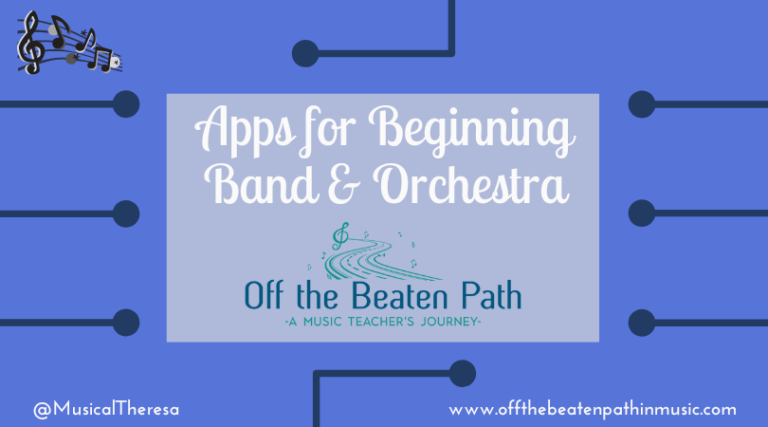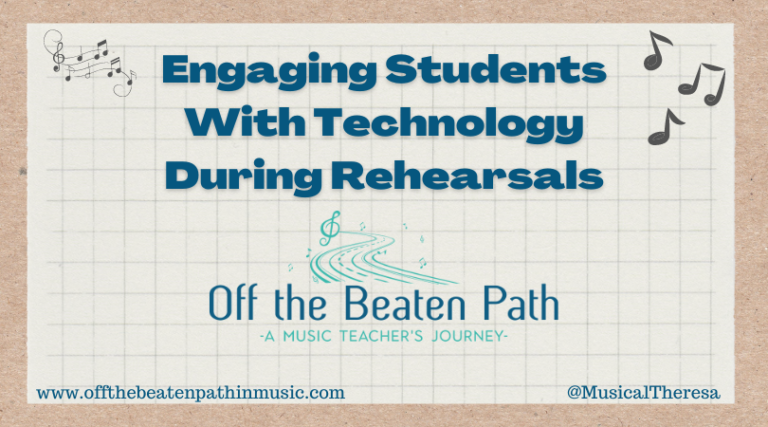A Better Virtual Gathering
The last twelve months have introduced music educators to a plethora of tech tools we may not have considered using before. Video conferencing became a necessity, unlike we had experienced before. Prior to 2020, we never would have considered holding a birthday party or attending a professional conference over zoom, let alone a music class! While Google Meet, Microsoft Teams, and Zoom all quickly worked to adapt to pandemic needs, we still weren’t able to completely replicate in-person events. However, I recently learned about a new tech tool that may provide the missing piece: Kumospace.

Kumospace is an immersive video platform that uses spacial audio to allow users to feel like they’re actually in the same room! Each space is a room that holds up to 25 people. Unlike in Zoom, small side conversations are easy to achieve. You can move around the room and only people you are “standing” near can hear you talk. It’s pretty amazing, and a great way to host a better virtual gathering!
As a Kumospace host, you can choose from several room layouts: a living room, classroom, office, local bar, and more. Each room can hold 25 participants, and you can create 8 rooms on one account! The host can screen share in the room and broadcast a message for everyone to hear.
How can we use this in education?
What does this mean for teachers and education? Potentially a lot!
From a professional development standpoint, many people have lamented the absence of social interaction at virtual conferences. Zoom social hours help, but are still very limiting, even with the use of breakout rooms. Kumospace can provide the small group mingling that Zoom lacks.
Kumospace could also work for a virtual poster session or exhibit room. Attendees can move through the space to talk to different individuals or organizations.
You could even use Kumospace for a virtual open house, where people can come and go, meet team members, and chat. The possibilities are endless.
One thing to keep in mind: Kumospace is currently only available for users 13 and older, as attendees need to sign-in with an email address. For instances where children under 13 might take part, parents would need to accompany them. Be sure to check out their terms of service before using Kumospace with students.
Join me!

Interested in learning more about Kumospace? You can sign-up for a free account on their website and claim your own space. If you’d like to try it out with a group, join me on March 7th at 1:00pm EST for a Music Education Sunday Share! We’ll explore Kumospace, chat about what’s going on in music education, and brainstorm some additional uses for this great new tool.
Interested in learning more about Kumospace? Check out The House of Ed Tech Podcast, where host Chris Nesi talks about how he’s currently using Kumospace in his classroom.
Looking for more tools to use with your students this year? Here are some ideas:
Increased Ownership Through Score Study