Using Student-Created How-To Videos for Skills Assessment
By 2022, most adults have probably watched a how-to video at some point in their lives. Maybe it involved cooking techniques, home repair, or even craft projects. It’s also very likely that students have watched this type of video as well. In fact, there were many days when students would come to class, proud to play the new songs they learned from YouTube: The Pink Panther, Star Wars, and even the saxophone solo from Careless Whisper! (Here’s a shout-out to Dr. Selfridge for his awesome YouTube channel with those gems!)
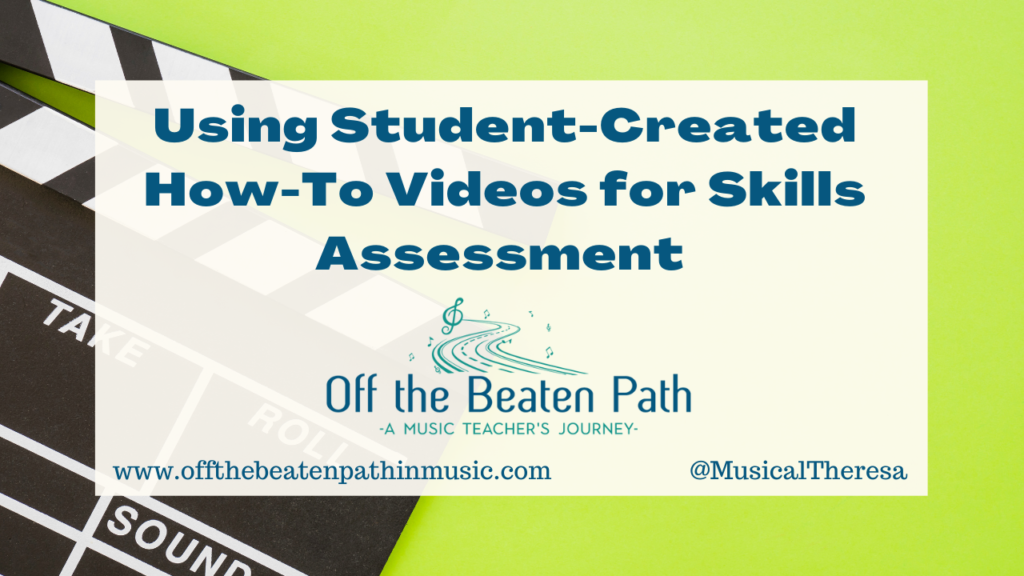
Since students love to watch how-to videos, have you ever considered having them create their own for music classes? Think about it from an educational standpoint. The students would have to demonstrate a skill, requiring them to understand it well enough to teach others. They would need to explain and model each step of the process, in detail. And as a bonus, they could have fun creating the video! Anymore, video is part of everyday life for students. They use it regularly to consume and produce content. (Have you seen them on TikTok?) Creating how-to videos is natural for them.
Setting Up the Project
When I’ve introduced this project to students, we start by watching a how-to video together and following along with the instructions. For example, in beginning orchestra class, we watched a video about applying rosin to the box. Next, I had the students discuss what they noticed in the video, especially noting any aspects of it that were helpful. Finally, I explain their task. The first time I did this, I asked students to create a video teaching beginning string students how to hold the bow. It was a skill we had been working on, and I was ready to see if they really understood the concept. Creating a how-to video to show mastery made this a fun project for everyone involved!
The Technology
From a tech standpoint, students can use pretty much any device that can record videos. At the time, my students had iPads. I encouraged students to plan their videos first, making a list of the necessary steps to include and rehearsing it before recording. For young students, you might want to provide a planning template. I had students record and submit videos through Flip (formerly Flipgrid). Since the purpose of a how-to video is to teach other people, I felt it was important for students to have an audience view their videos. Flip is the perfect tool for sharing videos in a safe, closed environment. Videos can be recorded directly in Flip or imported from other sources. Here’s an example of what this might look like in Flip: Topic: How-To Videos (you’ll need to be signed into your Flip account to view this topic).
If your school doesn’t use Flip, students could submit their videos through Google Classroom, Canvas, Seesaw, or really any LMS. I would strongly encourage anyone doing this project to make sure at some point students can view each other’s videos. Students will put forth extra effort when they know their classmates are watching! (If you’d like to learn more about how to use Flip in music classes, check out this post: Using Flip in Instrumental Music.)

Video as Assessment
By having students create a how-to video, you’ll see quickly if students understand the skill and can explain the process. It also helps you, as the teacher, confirm there were no holes in the instruction! If you notice several students are missing an important step or concept, consider if that’s something you need to re-teach to the entire class. As with many creative projects, I try to limit the requirements that are given to students so they have some creative freedom. This is a great way to get to know students better and learn more about their personalities and interests. I found that when this assignment was completed at home, siblings and family pets made cameo appearances. Finally, you are teaching students to create good digital content and how to begin a positive digital footprint. Even if your students are young and the videos are never shared outside of your classroom, learning how to be positive creators is an integral part of education.
Not sure what to assess? Here are some ideas:
- How to hold an instrument properly
- Posture or breathing techniques
- How to assemble, clean, or maintain an instrument
- How to play specific notes or scales
- How to count rhythmic passages
- How to read the notes on the treble or bass staff
There may even be times you leave the assignment open-ended, allowing students to choose what they will teach in the videos. Have fun with this project and encourage your students to do the same!





