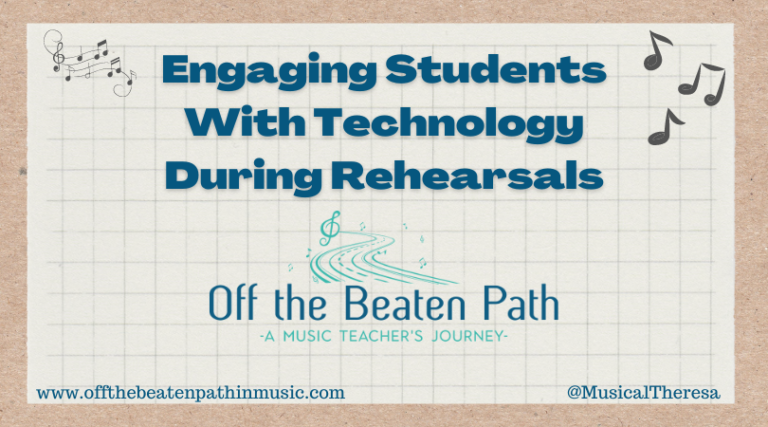Organizing the Paperless Band Room (Part 2)
This article was originally published in The Woman Conductor Journal, February 2022 issue.
If there’s one thing every band director has too much of, it’s paper! Going paperless is not only better for the environment, it also saves time and space, and can help you be more efficient. While you may not need, or want, to go completely paper free, eliminating some paper is never a bad idea. Part one of this article, originally published in the October 2021 issue of The Woman Conductor, featured information about digital forms, sharing information with Wakelet, tips to share links, and tools for rehearsal organization. Part two will focus on organizing sheet music and digital communication on your path to a paperless band room.

Communicating with parents, students, and colleagues is vital for success as a band director. Many of us have experienced “information overload” and know what it’s like to have piles of paper on our desks or work surfaces. Students experience the same thing, as evidenced from their backpacks and folders. Digital communication tools can definitely help organize and streamline these methods of communication.
Shared Calendar
If you haven’t created a shared calendar yet, now is the time! A shared calendar helps ensure all parties can access event dates and deadlines. Both Google and Outlook offer options to share calendars with people inside and outside your organization. There are many benefits to a shared calendar.
- Share a calendar with colleagues so everyone is aware of events and commitments. This works great for music teams and entire school faculties where everyone has permission to add events.
- Share a calendar with band students and families to communicate upcoming events and deadlines. You can share information about performances, assignment due dates, trip payment deadlines, and more. In this situation, give families view access to the calendar so only staff members can add events.
A shared calendar can be posted on the class website, within an LMS, or simply shared by link. With a web-based calendar, the information will automatically update on all devices. Having a shared calendar is a great way to ensure events aren’t scheduled on top of each other and no one is double-booked.
Communicating Ensemble Information
Making sure that information gets to the correct parties is vital for band directors. We can’t always rely on students taking information home in a timely fashion! Digital media can solve this problem.
Class Website
A class or ensemble website is a good way to curate all information students and their families need to have access to for your program. The class website can have a calendar, event information, forms to be completed, links to other resources, and more. The beauty of the website is that everything lives in one place. If your school uses an LMS (learning management system), the website might not be necessary. Most times, an LMS can do the same things – and more! However, parents can’t always access an LMS. Consider this when determining which to use. Google Sites offers a free, customizable website builder that is very user friendly. Wix and Weebly are also popular options.
Remind

Remind is a communication tool used to send messages to parents and students through email and text. Teachers create classes or groups within Remind, then can add contacts to the group or share a link with families so they can join individually. Once members have joined the class, teachers can send and schedule messages to everyone!
Within the Remind platform, you can see who has received and read your messages. Group members can also reply to the message, encouraging two-way communication. I found sending a communication as a text message increased the likelihood of it being read. These messages were especially helpful in reminding parents of elementary band students to bring the instrument to school the next day.
BAND App
BAND has features similar to Remind, with some additional functionality. Within BAND, there is a Communication Board that serves as the group’s hub. All information and attachments can be accessed from the Communication Board. Using the free app, users can get notifications for new announcements and reminders about upcoming events. There is even a built-in event calendar to enhance organization.
Google Groups
Google Groups offers another solution for communication, as it can serve as a mailing list or a discussion board. Using Google Groups, you can email all users in a group with one email address. It can also provide a space for conversation, collaboration, and file sharing. Within a band program, you could create a group to use as a parent email list, so you can email all parents using only one address. Or create a group discussion board for parents or students to find and share information. Having everything available to members by email and stored within the group for later access is a helpful feature.
Whatever method you choose for communicating information, be consistent throughout the year. It’s also worth considering what platforms students (and their families) are already using. I think we can all agree from personal experience, the fewer platforms involved, the better.
Handling Sheet Music
When it comes to paper in the band room, sheet music is probably the biggest contributor. Digitizing music not only eliminates the need for these papers, but some tools also provide additional benefits you can’t get from a piece of paper. While there are numerous tools you could use to perform these functions, here I’ll share a few favorites.
Scanner Apps
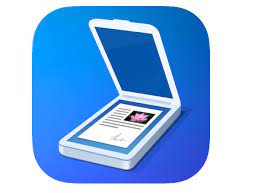
A scanner app turns your phone or tablet into a scanning device. I have used Scanner Pro for years and love the ability to scan anything, anywhere! Scanner Pro turns any document into a PDF, which you can then save or share through email, text, cloud storage, and mo
In addition, the app can also search the text within a scanned document and gives you the option to edit or annotate. Scanner apps are great for making a quick scan of a piece of music, permission forms, receipts, or anything you want to save as a PDF.

Another similar app is Genius Scan. Both are available for free and have paid advanced features. If students are interacting with PDF sheet music, most devices offer the ability to “mark up” or write directly on the PDF. If not, the Kami app is an alternative, as it enables you to annotate and draw on documents.
Sheet Music Scanner
A basic scanner app does just that – scans documents. It’s an easy and convenient option for creating a digital copy of something. However, when you are working with music notation, sheet music scanners take the experience to the next level. Sheet Music Scanner will not only scan a piece of music, it will also playback the music directly in the app! You can playback the music from anywhere in the piece, listen to individual or multiple parts at once, and even change the playback instrument. If that isn’t enough, you can use the Sheet Music Scanner to export the music in a variety of formats such as PDF, MIDI, MusicXML, MP3, or WAV audio. While this app is not free, the low price makes it worth it for all of those features.
PlayScore2

PlayScore2 is another sheet music scanner available for iOS and Android devices. The app can scan sheet music, play it back, and export it in numerous formats. When playing back music, you can change the tempo, isolate parts, mute or adjust volume, and change instruments. This is useful for both band directors and band students! To learn more about PlayScore 2 and some similar tools, here is a review by John Hinchey: A Review of Optical Music Recognition Software.
forScore
Another option is forScore, a digital sheet music reader. forScore allows you to annotate sheet music right in the app and also offers easy options for page turning, organizing scores, and creating setlists. This is a great app for band directors, especially those who conduct multiple ensembles and are studying several scores at a time. forScore even has a built-in metronome and tuner. Many band directors will conduct rehearsals (and performances) entirely from the app. Originally, forScore was only available for iPhones and iPads, but it recently was released as a Mac app as well. For more information about the Mac version of forScore, check out this review by Robby Burns: forScore for the Mac: Review.
Without a doubt, there are new tools and resources for going digital every day. The ones listed in this article only scratch the surface! The key to success is to start with one small thing and build from there. Eliminating every paper from your life overnight is not wise and probably unnecessary. Also, be aware of copyright constraints when distributing music digitally. While many publishers eased restrictions during the pandemic, staying within the guidelines is important.
If you missed the first part of this article, discussing digital forms, sharing information, links, and tools for rehearsal organization, be sure to check it out here: Organizing the Paperless Band Room Part 1.