Organizing Multiple Ensembles
Anyone who conducts multiple ensembles or prepares for multiple performances knows it can be challenging to keep track of every group. What was covered during rehearsal? What sections need more work? When were run-throughs were executed? The list goes on. Personally, I teach four separate ensembles during the school week – 4th-grade band, 4th-grade orchestra, 5th-grade band, and 5th-grade orchestra. Also, this winter I am also directing the County Junior Honors Band, and I work with the Northern Virginia Junior Winds. That’s six sets of repertoire to keep straight! Helping the students stay organized through their many activities is always a goal as well. One of the most difficult questions is, “did I miss anything last rehearsal?” Yes. Yes, you sure did!
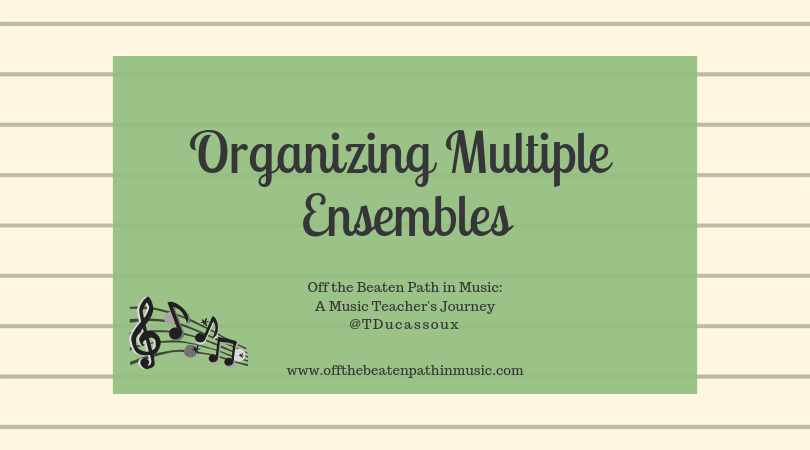
Over the years I have developed several strategies to keep myself organized. While one system isn’t perfect for everyone, hopefully, some of the ideas shared here will be helpful to others as well!
Google Slides
This isn’t the first time I’ve mentioned Google Slides on the blog, and I know it won’t be the last! I have a separate Google Slide deck for each ensemble, and each rehearsal gets its own slide. I project the slide on the board before and during rehearsal so students know what to expect and can read any necessary announcements. The students appreciate the routine, coming into the classroom and immediately knowing what to expect. Another suggestion for upper grades is to share the link to the slide deck with students so they can also prepare for upcoming rehearsals and find out what they missed after being absent. (Check out my previous post about Google Slides here: Google Slides in Music)
Here’s a little hint about Google Slides, or anything in your Google Drive for that matter: emojis can be used in document titles. The title of my 5th-grade Orchestra slide deck starts with a violin emoji! The emoji
Planbook
Planbook has become invaluable to me. It’s available on the web or as an app, and I use both. The beauty of Planbook is that it syncs between all devices, in real time! In addition to tracking plans, you can also use it as a schedule, which I frequently do. Each class I teach is loaded into Planbook at the beginning of the year, including the date and time it typically occurs.

I create my plans directly in each box, and can easily copy/paste into other classes as needed. The best part – if we have a snow day (or

Rehearsal Grid
This is the most basic, but for me most effective for helping manage details. For each piece of music, I create a grid. Every row is a section of the piece, and every column is a rehearsal date. At the conclusion of rehearsal, I put a check mark next to each section of the piece that was rehearsed. It’s great for giving me a quick visual of which parts of the piece haven’t been rehearsed much yet. When I first started using this method each table was created on a 5×7 index card. Now I simply use a Google Doc. I made a template table and simply fill it in for each new piece.

Another resource that has been helpful to me when managing ensemble music is the book, “Score & Rehearsal Preparation: A Realistic Approach for Instrumental Conductors,” by Gary Stith. Short and to the point, the author does a great job reminding us of the importance of score study and discusses how the busy band (or orchestra) director can be effective in doing so.

Regardless of if you have one ensemble or seven, having an organization strategy is critical both for you and your students! You will feel more at ease approaching performances, and students will feel confidently prepared. Finding ways to keep your students involved (or at least aware) of these organizational methods can be useful too. Good luck!
Enjoy what you have just read? Please consider subscribing to my blog!





