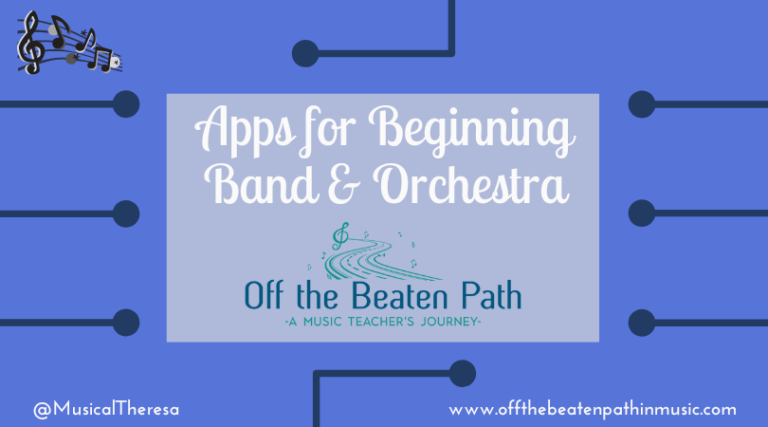Taming the Digital Clutter: A Summer Guide for Music Teachers
This article about taming digital clutter was originally published in The Woman Conductor Journal, June 2024 issue.
Summer is often the time when busy music teachers rest and recharge, maybe finally tackling the tasks we have been neglecting throughout the school year. While this can be a good time to organize our physical spaces, equally important is paying to the digital spaces as well. Taming your digital clutter can help increase efficiency, improve communication, and reduce stress – just like taming the physical clutter in your life! Keep reading for tips on how to manage an overflowing inbox, unorganized files, and the many digital resources that every music teacher encounters.

Email Management
While email was intended to revolutionize the workplace, making communication more efficient, the high volume of emails many music teachers receive can have the opposite effect, leaving people with hundreds if not thousands of messages to deal with. Taking time over the summer to declutter your email inbox can set you up for better success in the fall. Here are some strategies to try:
- Create folders within your email platform to save messages you may need later. For example, you may want a folder for all marching band communications or information from the school district. Then, use the search function to find messages that belong in those folders. Only save things you truly will need later! (One hint – create a “smiles” folder for emails that made you smile, maybe from parents, administrators, or students. It’s great to look back into this folder, especially after a challenging day!)
- Look at any “unread” messages. They are likely unread for a reason, and you can delete them with little thought.
- Unsubscribe from mailing lists and newsletters, especially if it’s a newsletter you never read or a company you will never order products from. It’s required by law that this type of email contains an unsubscribe button, usually at the bottom. Take ten minutes to unsubscribe to as many of these lists as possible, and while you’re at it, use the search function in your email program to find and delete old emails from those senders.
- Email purge. Do you have messages in your inbox that are several years old? The likelihood that you’ll need that information again is slim, so why not delete it? Consider deleting everything from before a certain date. If you can’t commit to deleting it, copy everything into a folder labeled “old mail” and set a reminder for 6 months. If you don’t look at the folder in 6 months, delete it all!
Moving forward, commit to saving important messages to folders, unsubscribing from mailing lists, and deleting messages you won’t need again. If you can’t commit to deleting things, at least archive them to remove the messages from your inbox.
File Organization
Just as your email inbox can become cluttered, the same is true for the files on your computer or cloud storage platforms, like Google Drive and OneDrive. Summer is the perfect time to clean up old files and create an organization system for the next fall. Consider starting with these strategies:
- Create a folder system. Consider creating folders for each ensemble you teach, each grade level, or whatever other system makes sense in your situation. Then put all relevant files in the appropriate folders. Remember, you can also create folders within folders. It may be worthwhile to create a folder called “2023-2024 School Year,” where you move all the files from this school year. This will help ease some of the clutter.
- Delete unnecessary files. The easiest way to start this process within Google Drive or OneDrive is to search for “Untitled” – you may also want to specify “owned by me.” Delete any file you don’t need. For everything else, give it a title and move it to the appropriate folder. Complete the same steps for files called “Copy of.” Either delete the file, or re-name it and move it to a folder. (For school drives, searching for things that are “owned by me” ensures you don’t delete something that belongs to someone else).
- Hint – for Google Drive users, do not try to organize your “Shared with me” file! Just ignore it. If there is something you need and will use that was shared with you, click on the three dots and select “Organize” to “Add a Shortcut” to your Drive – in a folder, of course!
To learn more about Google Drive, here are two videos about Navigating and Organizing Google Drive and Searching in Google Drive.
Resource Management
Resource management, things like the music library, instrument inventory, and financial records, make up another category for digital organization. Whether those systems are already digital or still operating with pen and paper, summer is a good time to think about organizing and streamlining processes. There numerous tools you can use for these tasks, with a wide variety of features and costs. Here are a couple of examples:
- CutTime – CutTime is a comprehensive platform that offers tools for music and instrument inventory, finances, communication, and membership.
- My Music Office – My Music Office is a data management system for music teachers. It includes tools to manage your music library, equipment inventory, uniform inventory, finances, communication, and membership.
- Booster Hub – While marketed to booster organizations, Booster Hub offers tools for instrument, music, and uniform inventory, student accounts, communication, and more.
- Presto – Preso Assistant is a fine arts management system that helps track inventory, finances, communication, and more.
- Da Capo – Da Capo Inventory is an inventory program specifically for music teachers that can help manage instruments, uniforms, and the music library. There are also communication and membership features available.
- BatonSync – BatonSync was designed to help music teachers manage their inventory, finances, library, and students.
While each of those systems can definitely help tame the digital clutter, many times, Google Sheets or Excel can also get the job done. The trick is to be consistent with whatever tool you use, keeping it up to date and organized. For help with Google Sheets, check out these videos: All Things Google Sheets.
Where to Start
Block out some time this summer to block out these digital organization tasks. Even 30-minutes, once a week, will make a big difference! For things like instrument inventory and the music library, don’t be afraid to ask for help! There are likely students who would spend some time in the music room assisting with this task – especially if you offer them pizza in exchange for their help! If this all sounds overwhelming, then start with just one thing, such as organizing your files or digitizing the music library.
Taking time to tackle the digital clutter this summer will help immensely when school resumes in the fall. You’ll be able to spend less time in the digital space, and more time with the students making music.