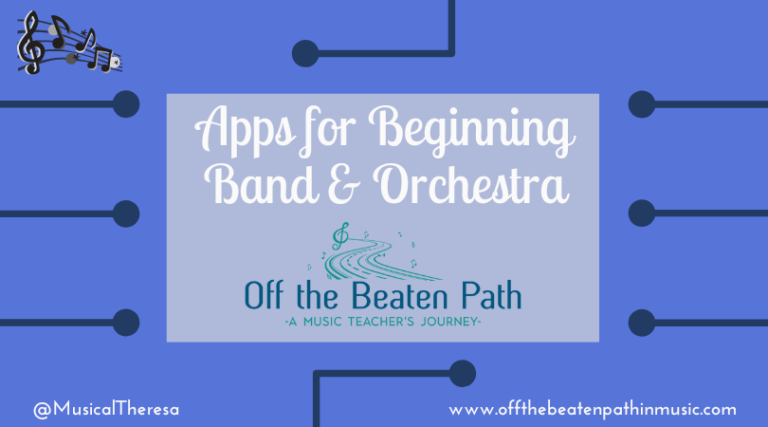Exploring the Benefits of Padlet in the Music Room
I don’t know how it’s possible that I’ve been using Padlet for so long and never wrote a blog post about it! I know I’ve mentioned it in other posts, like Engaging Students During Rehearsal With Technology and Apps for Beginning Band and Orchestra, and it was also featured in my book Empowering Ensembles With Technology. That being said, Padlet really deserves to have some content dedicated to it. I’ve been using Padlet in my music classes for several years now and I have found it to be an invaluable resource for teaching and learning. Here are some suggestions for using Padlet in music classes.
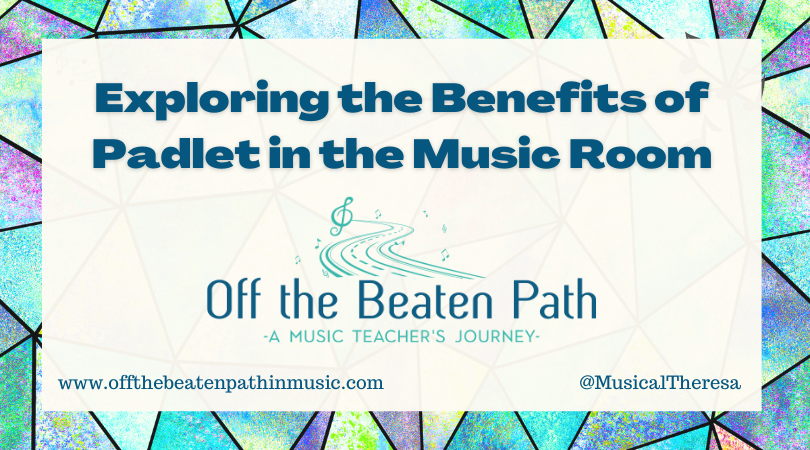
What is Padlet?
Padlet is a digital whiteboard that allows users to create and share interactive and collaborative content. It’s a great tool for educators and students to use in the classroom. One thing I love about Padlet is its ease of use. It’s simple to set up an account and create a new “wall” (which is what Padlet calls its digital whiteboards). Once you’ve created a wall, you can invite others to collaborate on it with you. This makes it a great tool for group projects, class discussions, and more.
Padlet has similar properties to Jamboard, which you’ll probably remember I love (check out Getting Started With Google Jamboard for more details), but it actually offers many other features that Jamboard does not. Not only can you add text and images to a Padlet wall, you can also add videos, links, GIF, audio, and more! There are also several ways to set up a Padlet wall, such as a canvas, grid, columns, single stream, and more. You can even use Padlet to create a timeline! This allows for a lot of creativity and flexibility in how you use Padlet in the music room.
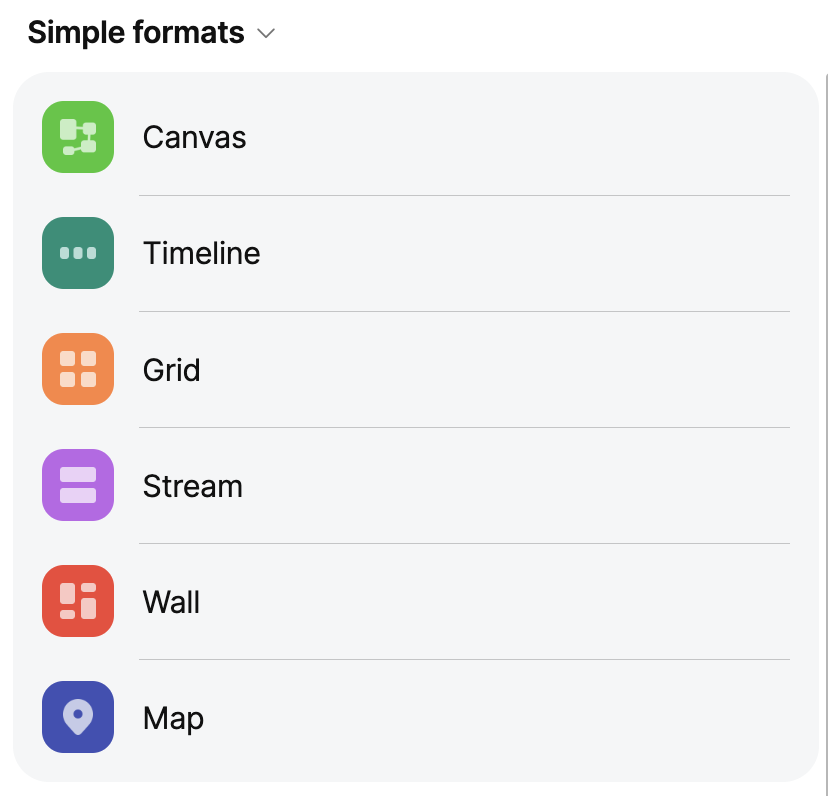
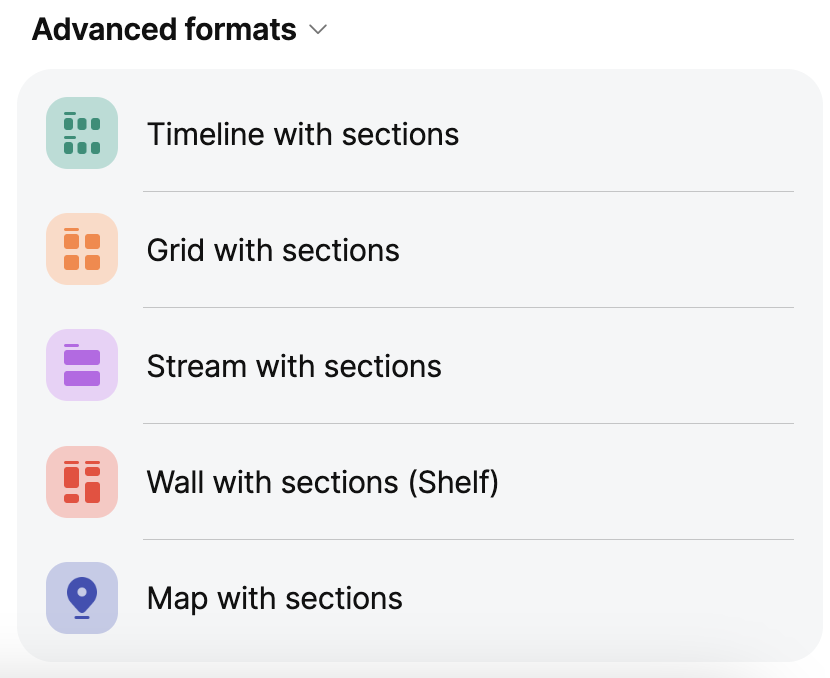
Using Padlet in Music Classes
Formative Assessments
You can use Padlet for formative assessments by having students add a post answering a question about a specific topic. On one occasion, I had students notate something in their method book (I think it was writing the counts in one of their exercises), take a picture, and then post it to the Padlet wall. This gave me an easy way to see how many students understood the content.
Bell Ringers and Exit Tickets
Padlet also works great as an exit ticket or bell ringer. While similar to a formative assessment, bell ringers take place at the beginning of class and exit tickets at the end. For a bell ringer, you could ask students to recall specific information from the previous class or rehearsal. An example of an exit ticket at the end of rehearsal would be to have students post about one area they improved on and one that needs more work. Or students could share three things they think the ensemble should focus on for the next rehearsal. Since the Padlet is collaborative, students can view, or if you choose, comment on, their classmates’ posts.
Thank-you Notes
While this isn’t specifically a music class use, I enjoy using Padlet for thank-you notes! On several occasions, guests have joined the class in-person or via Zoom to work with the students. We’ve had clinics with composers, a master class with guest artists, and even songwriting workshops! I think it’s important for students to thank these professionals who give their time to our ensemble, and Padlet is a fun way to do this. Each student adds a post to the Padlet, thanking the musician and sharing one specific thing they learned. Once everyone has added their posts, I share the Padlet link with the guest musician. I’ve found it’s a quick and effective way to express our gratitude.
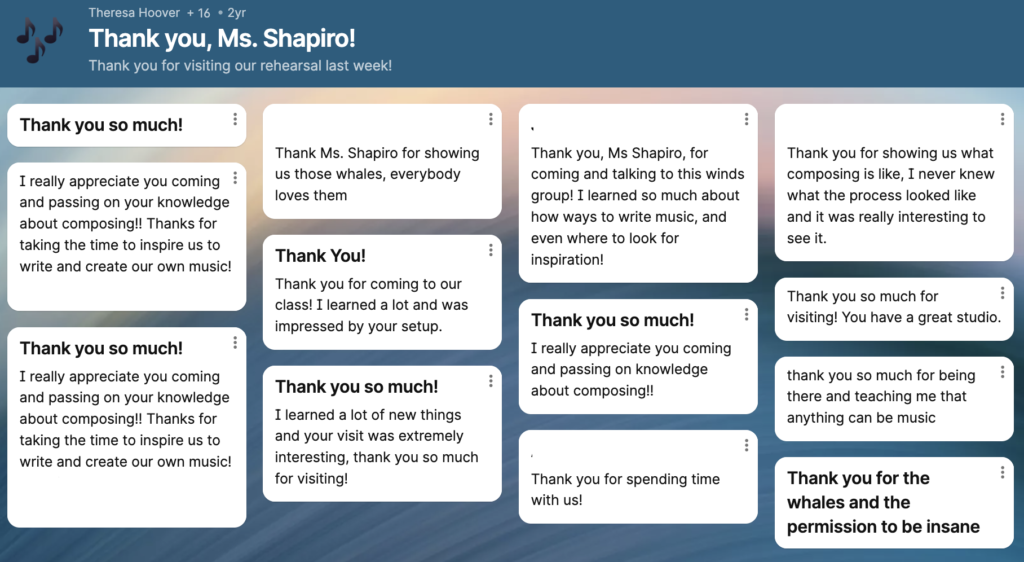
Peer Feedback
You can also use Padlet for peer feedback. Using the template with columns, I will create a column for each student or group. After each student/group performs, the rest of the class adds a post under their column, providing feedback. I usually have students share one complement and one suggestion. This is a great way for students to practice listening and responding to what they hear. It’s also good for the performers to get used to receiving, and hopefully applying, peer feedback.
Crowdsourcing
Finally, you can use Padlet to crowdsource information. You could have students contribute repertoire suggestions, ideas to incorporate in an upcoming event, or class rules and expectations. With Padlet, you can collect all the student ideas in one place. Students can even use the “like” or “star” feature to vote on their favorite options. And – this works well for teachers, too!
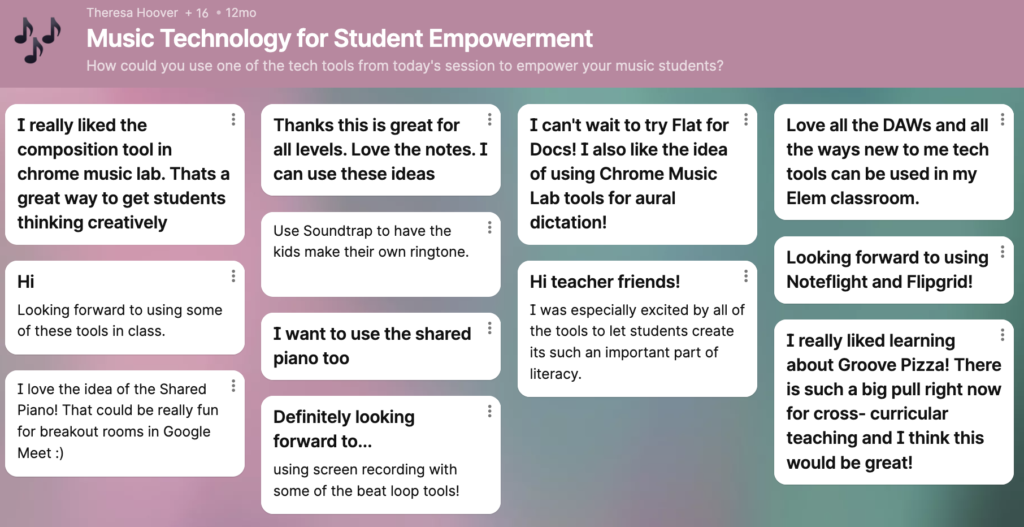
It’s important to point out that Padlet is a freemium tool, which means some features are available for free, while premium features require a paid subscription. With a free account, you can create three Padlet walls. To create more, you would need to upgrade to a Pro account. There are also Padlet Backpack accounts, which schools can purchase. It’s also worth noting, you can re-use Padlet walls, which is one way to work within the three-wall limit.
There are many many uses of Padlet in the music classroom; these are only a few ideas and things that I have tried. If you want some additional suggestions, definitely check out Empowering Ensembles With Technology, available through F-Flat Books. I’d also love to hear other ways you have used this versatile tool in your music classroom, so please reach out and share!
Looking for other tech-filled ideas? Check out these blog posts: